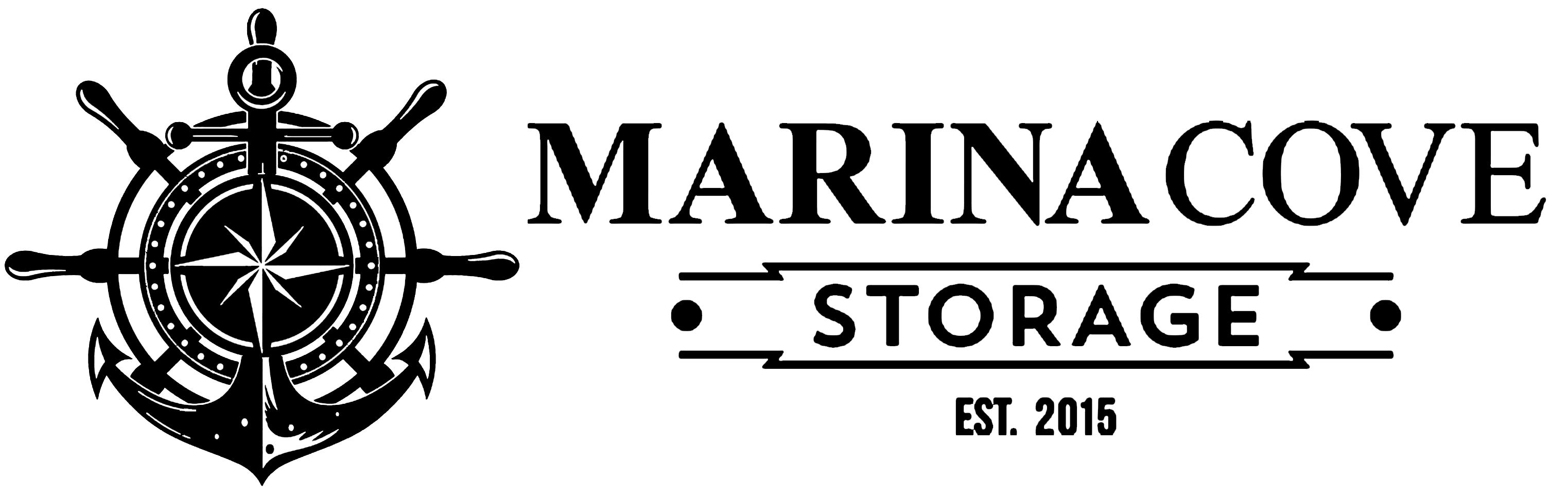Easy Online Payments
The New and Easy Way to Pay Your Storage Bill Online!



Step One:
Go to uhaul.com and login or sign up!
Click the “Sign in” button in the upper right hand corner
Click on “Create an account” to set up a new uhaul.com account
Follow the steps to create a new account on uhaul.co
m


Step Two:
When you log into uhaul.com you should see your Dashboard displayed.
Under the section “My Storage” there is a link that says “find my storage unit” There you can add your unit
You will need to input the phone number on file at the facility and the unit number you want to add to your profile.
Step Three
Once you add your unit you can pay your rent, edit your contact information, and edit your email/text reminders right from your dashboard!
Get Started!